How the Safety setting can be reverted back to default.
As default the checksum for the safety system is shown as CCCC and when changing settings in the safety system this checksum changes – this is in order to have an opertunity to verify that the safety settings is at a certain setting.
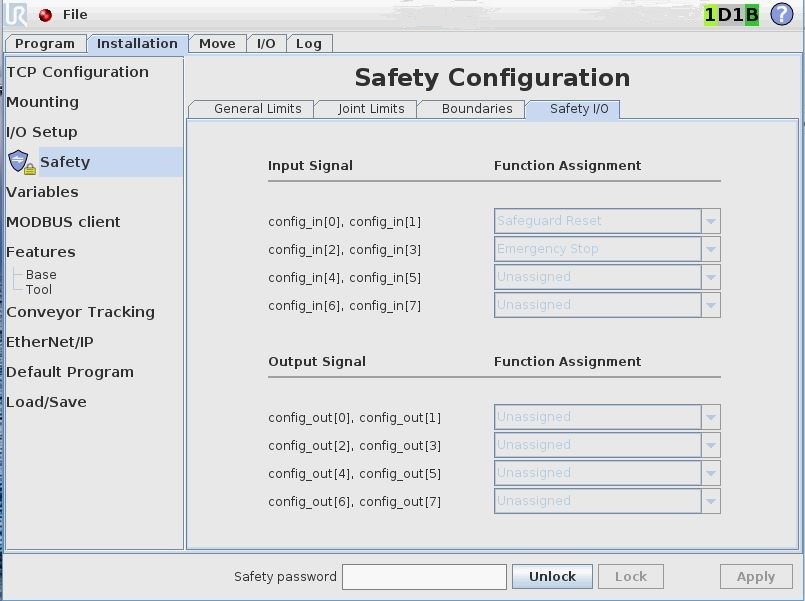
To revert back to the default setting is possible by creating a new installation file.
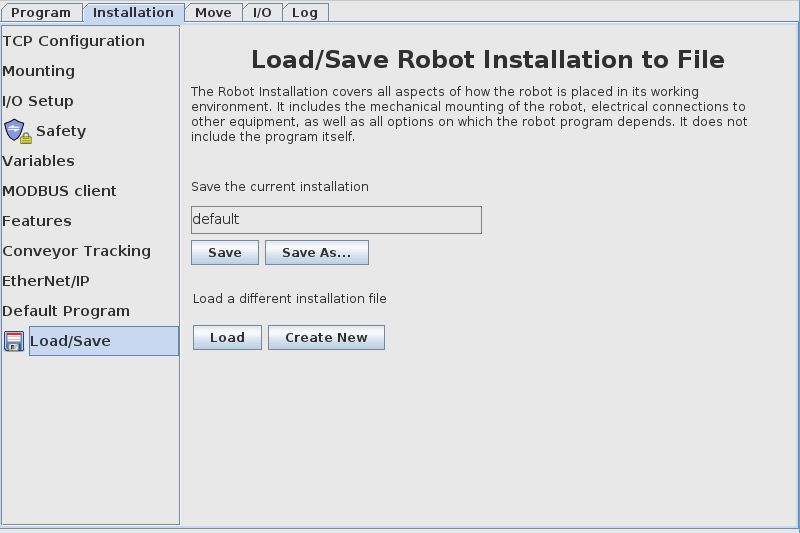
For the installation menu and Load/Save – and the option Create new will create a new installation file with the default settings and the safety checksum is back to CCCC.
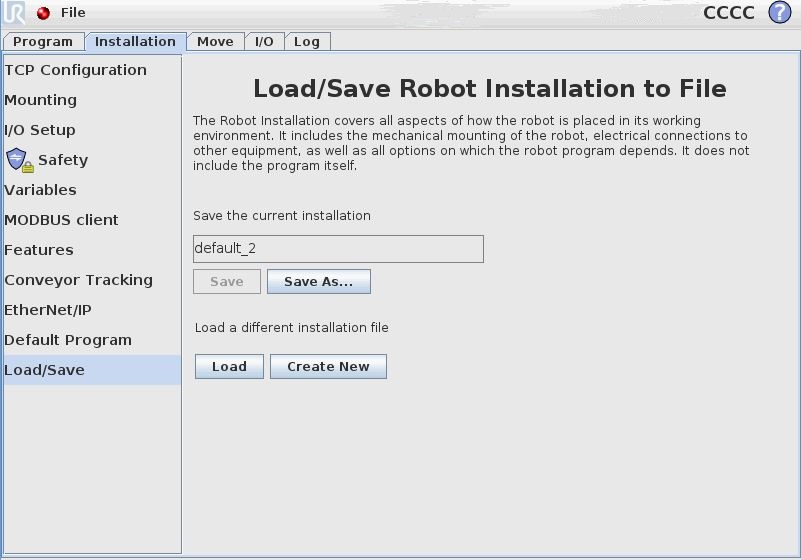
Disclaimer: While the Zacobria Pte. Ltd. believes that information and guidance provided is correct, parties must rely upon their skill and judgement when making use of them. Zacobria Pte. Ltd. assumes no liability for loss or damage caused by error or omission, whether such an error or omission is the result of negligence or any other cause. Where reference is made to legislation it is not to be considered as legal advice. Any and all such liability is disclaimed.
If you need specific advice (for example, medical, legal, financial or risk management), please seek a professional who is licensed or knowledgeable in that area.
Author:
By Zacobria Lars Skovsgaard
Accredited 2015-2018 Universal Robots support Centre and Forum.